When it comes to choosing a reliable CCTV system, two industry giants consistently top the list — Hikvision and Dahua. Both companies, based in China, have built a strong global reputation for producing high-quality, innovative video surveillance solutions used in homes, businesses, and even government infrastructure.

However, with similar product ranges and overlapping features, many buyers struggle to decide: Which one is better for me — Hikvision or Dahua?
Whether you’re setting up a security system for a small office, a retail store, or your own home, it’s crucial to understand the real differences between the two brands — not just based on hearsay, but on real data and use cases in 2025.
In this article, we’ll dive deep into:
- ✅ Core features & technology
- 💰 Price & long-term value
- ⚙️ Installation experience & user interface
- 🔒 Cybersecurity & privacy protection
- 💡 Which brand suits different use cases (home, SME, warehouse, etc.)
By the end of this guide, you’ll have a clear picture of which CCTV system best fits your needs and budget, especially in the Malaysian market.
Dahua CCTV vs Hikvision Camera Features Comparison

When it comes to high-performance CCTV cameras, both Dahua and Hikvision are global leaders — offering cutting-edge features, smart security capabilities, and crisp image quality.
Let’s break down how their features compare side-by-side:
| Feature | Hikvision | Dahua |
|---|---|---|
| Resolution Options | Up to 4K Ultra HD | Up to 4K Ultra HD |
| AI Features | AcuSense: Smart motion detection, facial recognition | WizSense (basic AI) & WizMind (advanced AI) for precise analytics |
| Night Vision | ColorVu: Full-colour vision even in near total darkness | Full-Color & Starlight series for low-light clarity |
| Smart Alerts | Yes – customizable zones, notifications with snapshots | Yes – supports advanced push alerts with AI filters |
| Mobile App Integration | Hik-Connect: Easy to use and beginner-friendly | DMSS: Powerful but with more advanced settings |
Night Vision Battle: ColorVu vs Starlight
One of the key highlights when comparing the two brands is night vision clarity. Hikvision’s ColorVu cameras are known for producing full-color images even in ultra-low light, thanks to large aperture lenses and advanced sensors.
Meanwhile, Dahua’s Starlight & Full-Color series also perform well, but tend to switch to black-and-white faster under low lux conditions unless supported with ambient lighting.
📌 Tip:
If you want clear facial details in total darkness without external lighting, Hikvision’s ColorVu is a game changer — ideal for driveways, car parks, and gated areas.
AI: AcuSense vs WizMind
- Hikvision AcuSense uses AI to differentiate between humans, vehicles, and animals, reducing false alarms dramatically. It’s great for homes or offices with pets.
- Dahua WizMind, on the other hand, offers advanced perimeter protection, heat mapping, facial attributes analysis, and is often used in commercial or industrial surveillance.
Hack You Should Know:
Pairing Dahua’s WizMind cameras with an AI NVR unlocks full analytic power — including people counting, queue detection, and crowd analysis, ideal for business owners tracking customer flow.
📱 App Experience & Remote Access
Both Hik-Connect and DMSS offer smooth live-view, playback, and notification features. However:
- Hik-Connect is simpler to use out of the box.
- DMSS is more customizable — ideal for power users or technicians.
Little-Known Tip:
Hikvision’s app allows quick sharing of live feeds to family or teammates with time-limited access links — perfect for temporary monitoring (e.g. construction, Airbnb).
In summary, both brands pack serious tech, but the choice depends on your priorities:
- Want full-colour night vision + ease of use? → Go with Hikvision
- Want powerful analytics + industrial-level tools? → Dahua’s AI gear wins
Video Quality: Which Brand Delivers Better Clarity?

When comparing Hikvision and Dahua, video quality is a top concern — especially when your goal is to clearly identify faces, license plates, or suspicious activities during the day and night.
Both brands offer exceptional clarity at resolutions ranging from Full HD (1080p) to Ultra HD (4K). However, the difference lies in how they perform under low-light or no-light conditions — which is where real-world security needs matter most.
🌈 Hikvision: ColorVu Technology
Hikvision’s ColorVu is a breakthrough in night surveillance. It delivers bright, full-colour images 24/7, even in extremely low-light environments (as low as 0.0005 lux) without switching to infrared black-and-white mode.
📌 Best Use Case: Residential gates, porches, retail shopfronts — any location where identifying colours of clothes, cars, or bags at night is important.
💡 Pro Hack:
ColorVu works best when paired with small ambient light like a garden lamp or porch light — it doesn’t need much, but it enhances detail like skin tone or logos on shirts.
🌌 Dahua: Starlight Technology
Dahua’s Starlight and Full-Color series excel in low-light grayscale clarity. While many cameras turn grainy in the dark, Starlight delivers:
- Sharper black-and-white footage
- Minimal motion blur at night
- Excellent contrast for faces or outlines in near-dark areas
Best Use Case: Warehouses, parking lots, or rural areas with little to no lighting where you want crisp, clean black-and-white footage.
Insider Tip:
Dahua’s AI-enhanced Smart IR balances infrared brightness to avoid face “washout” — a common problem in close-range IR recordings.
Verdict: Which One Wins?
| Scenario | Winner | Why |
|---|---|---|
| Colour identification at night | Hikvision | Best-in-class ColorVu performance, even without IR |
| Detail in full darkness | Dahua | Starlight gives clearer outlines & motion sharpness |
| Urban residential setup | Hikvision | Easier to recognize intruders in colour (clothes, cars) |
| Perimeter of large property | Dahua | Better IR control, especially long-range footage |
Bonus Tip – Test Before You Commit
If possible, request a live demo or ask the installer for recorded night footage from both brands at your actual location. Many installers carry sample devices — and the difference you see in person will often surprise you.
Price Comparison: Which CCTV Brand Is More Affordable?
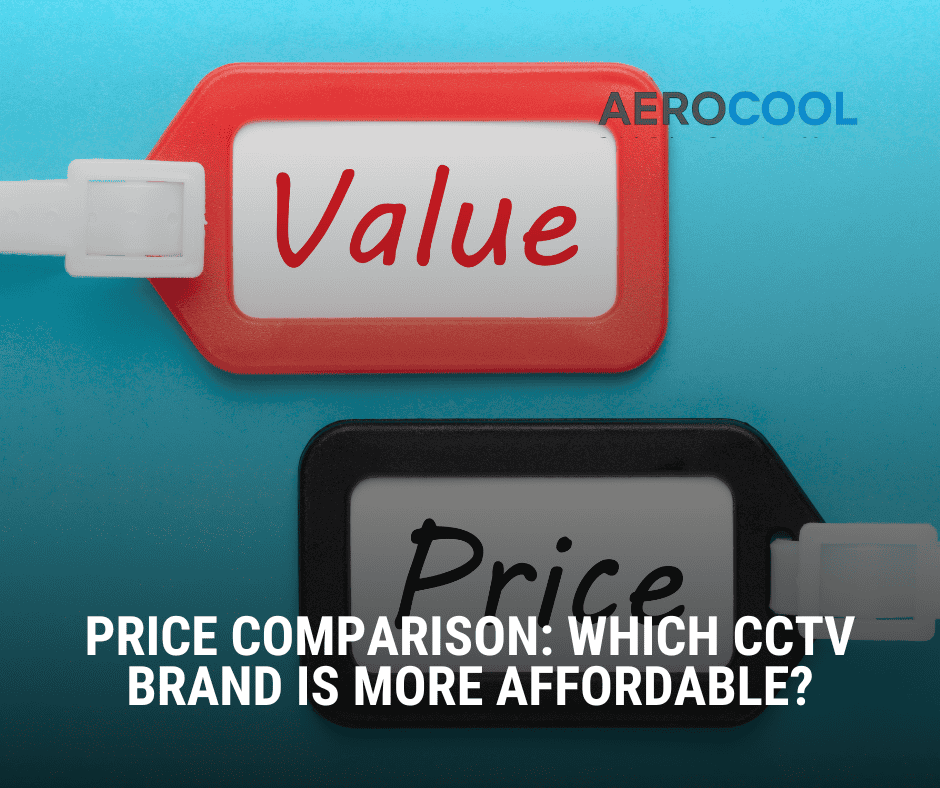
If you’re shopping for a CCTV system in Malaysia, budget is often the first concern. Both Hikvision and Dahua offer competitive pricing, but which brand gives you more bang for your buck?
Here’s a quick look at the average retail prices in Malaysia as of 2025:
| Product | Hikvision (RM) | Dahua (RM) |
|---|---|---|
| 2MP Camera (Basic Model) | RM180 – RM280 | RM150 – RM260 |
| 4-Channel NVR | RM350 – RM500 | RM320 – RM480 |
| 5MP Camera (Mid-range) | RM280 – RM420 | RM250 – RM390 |
| Full-Color Night Vision | RM380 – RM550 | RM320 – RM480 |
| AI Smart Detection Camera | RM500+ | RM430+ |
📊 Verdict:
✅ Dahua is generally more budget-friendly, especially for entry-level and bulk installations (e.g. 8-camera sets).
✅ Hikvision often charges slightly higher for premium features like ColorVu (full-colour night vision) and AcuSense (AI human/vehicle filtering).
🔎 Real-World Considerations (Beyond the Price Tag)
- Installation Bundles
Some installers offer package deals (e.g. 4 cameras + 1 NVR + installation). Often, Dahua packages start from RM1,200 – RM1,600, while Hikvision equivalents may range RM1,400 – RM1,800, depending on camera specs. - After-Sales Support
Hikvision has slightly better local technical support and documentation in Malaysia, which might justify the slightly higher price for some users. - Availability of Spares
Dahua parts (e.g. compatible power supply, connectors) are more commonly stocked in hardware shops, which can reduce downtime if replacement is needed fast.
Smart Buyer Tip (Hack)
📌 Avoid mixing brands in your system (e.g. Hikvision camera with Dahua NVR). While some combinations work via ONVIF protocol, you’ll lose advanced features like AI filters, smart alerts, or full-resolution playback.
Instead, go for same-brand setups — especially if you’re investing in AI-powered cameras or full-colour night vision.
💡 Bonus Tip: If you’re installing in bulk (e.g. office, kedai runcit, warehouse), ask your supplier about project pricing. Many wholesalers provide special pricing for 8–16 camera systems that aren’t listed online.
Installation & User Experience: Which One’s Easier to Use?
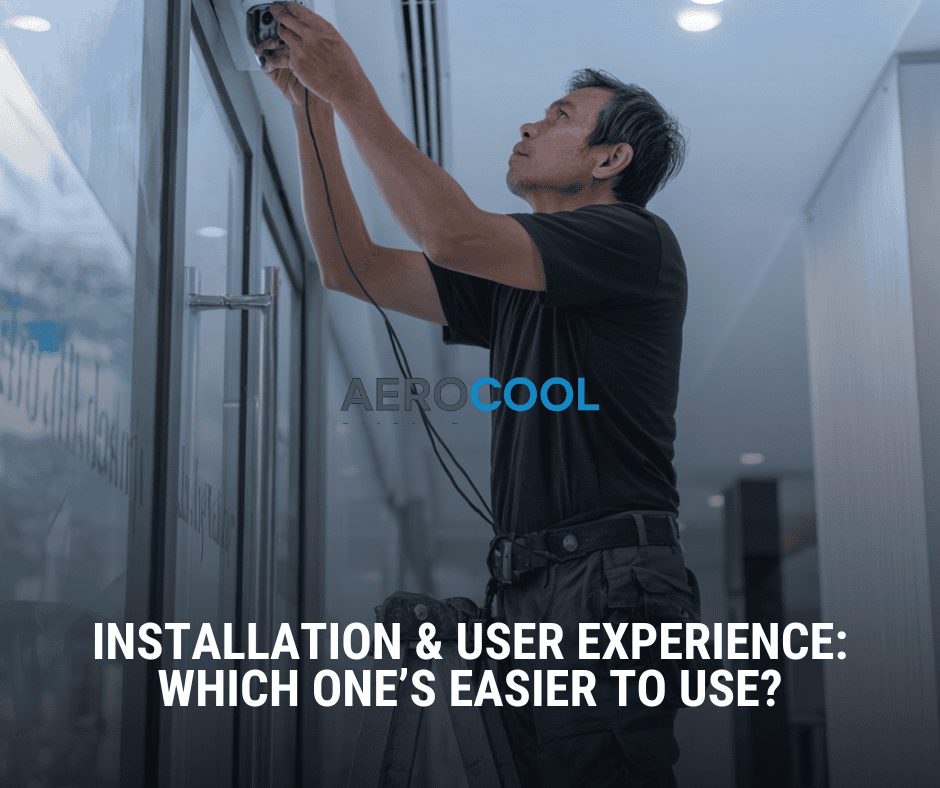
When setting up a CCTV system, ease of installation and daily use can make or break the experience — especially for first-time users. Here’s how Hikvision and Dahua stack up when it comes to usability:
Hikvision: Easy Setup for Beginners
Hikvision has gained a loyal following among homeowners and DIY users because of its plug-and-play setup and simplified software ecosystem.
- App Experience: The Hik-Connect mobile app is well-designed with clear menus, fast pairing, and remote viewing that even non-tech-savvy users can manage.
- Cloud & QR Setup: Most Hikvision IP cameras can be paired via QR code, eliminating the need for complex network settings.
- Interface: The desktop client iVMS-4200 is modern, with multi-camera live views, recording playback, and smart alerts — without being too overwhelming.
📌 Best For: Homeowners, shop owners, and small offices that want quick deployment with minimal learning curve.
💡 Pro Tip: Use the Hikvision SADP tool (free software) to detect all Hikvision devices on your network and change IP settings easily — perfect for large homes or multiple devices.
Dahua: Built for Customisation & Professional Use
Dahua leans toward power users, technicians, and installers who want granular control and highly customizable settings.
- App Experience: DMSS offers advanced controls (like smart alarms, zone masking, and trigger rules), but the menu tree can be intimidating for new users.
- NVR Interface: Dahua’s NVR OS gives you more freedom to configure AI settings (like human detection zones, facial databases, etc.) — useful in commercial setups.
- Software Suite: SmartPSS (for PC) offers rich features, including multi-NVR integration, but requires more time to learn.
📌 Best For: Technicians, integrators, and larger businesses that need more control, scalability, and integrations.
💡 Pro Tip: Use Dahua Config Tool for batch IP configuration — it saves hours during bulk setup, especially when deploying 8+ cameras across multiple zones.
🆚 Quick Comparison Table
| Aspect | Hikvision | Dahua |
|---|---|---|
| Setup Simplicity | ✅ Very easy for beginners | ⚠️ More complex for first-timers |
| App Usability | ✅ Clean, fast & intuitive (Hik-Connect) | ✅ Powerful but dense (DMSS) |
| Advanced Configuration | ⚠️ Limited to key settings | ✅ Deep customisation |
| Ideal User Type | Homeowners, small biz | Installers, advanced users, SME |
| Remote Setup Tools | SADP, QR scan | ConfigTool, SmartPSS |
If you’re installing a DIY home system, Hikvision is the winner in ease-of-use. But if you’re managing multi-camera networks or need fine-tuned analytics, Dahua gives more control — at the cost of a steeper learning curve.
Mobile App & Remote Monitoring Features

In 2025, real-time access to your CCTV from anywhere is no longer a luxury — it’s a must-have. Whether you’re travelling or just want peace of mind while at work, a reliable mobile app is the bridge between you and your security system.
Let’s compare Hikvision’s Hik-Connect vs Dahua’s DMSS — the two main apps that power their CCTV ecosystems.
Hik-Connect (Hikvision): Clean, Fast & Stable
- Features: Live viewing, motion detection alerts, cloud recording, two-way audio (on supported models), and remote playback.
- Strengths:
- Simple QR code setup
- Clean user interface, suitable for beginners
- Frequent updates ensure security and compatibility
- Works seamlessly across Android, iPhone, and tablets
- Cool Perk: “Event Filtering” lets you see only motion-triggered events, saving time when reviewing footage.
🔧 Hack: Want to avoid false motion alerts? Use “Smart Event” > Human Body Detection (available on newer Hikvision cameras) to trigger alerts only when a human is detected — not pets or curtains moving.
DMSS (Dahua): Powerful, but Takes Time to Master
- Features: Real-time streaming, push alarms, smart playback, AI face detection integration (with supported cams), and device health monitoring.
- Strengths:
- More analytics options (zone setup, face library)
- Push notifications with snapshot previews
- Compatible with Dahua NVRs, doorbells & access control systems
- Cool Perk: Integration with WizSense/WizMind AI allows for tripwire detection, perimeter alerts, and even missing object detection.
🔧 Hack: On the DMSS app, enable “Picture-In-Picture (PIP)” mode to continue monitoring while using other apps. Great for multitasking or keeping a mini live view on your screen.
🔄 Hik-Connect vs DMSS: At a Glance
| Feature | Hik-Connect (Hikvision) | DMSS (Dahua) |
|---|---|---|
| Ease of Setup | ✅ Very Easy | ⚠️ Moderate |
| User Interface | ✅ Beginner-Friendly | ⚠️ Advanced Settings |
| AI Integration (Human, Vehicle) | ✅ (AcuSense) | ✅ (WizSense/WizMind) |
| Update Frequency | ✅ Regular Updates | ⚠️ Less Frequent |
| iOS/Android Stability | ✅ Smooth | ⚠️ Slightly Buggy (sometimes) |
| Multi-Device Access | ✅ Cloud + LAN | ✅ LAN + Limited Cloud |
For homeowners and casual users, Hik-Connect is generally the more stable and intuitive app — it just works. For business owners or advanced users who want deep customisation and analytics, DMSS provides more control but requires more learning.
Cybersecurity: Is Dahua or Hikvision More Secure?
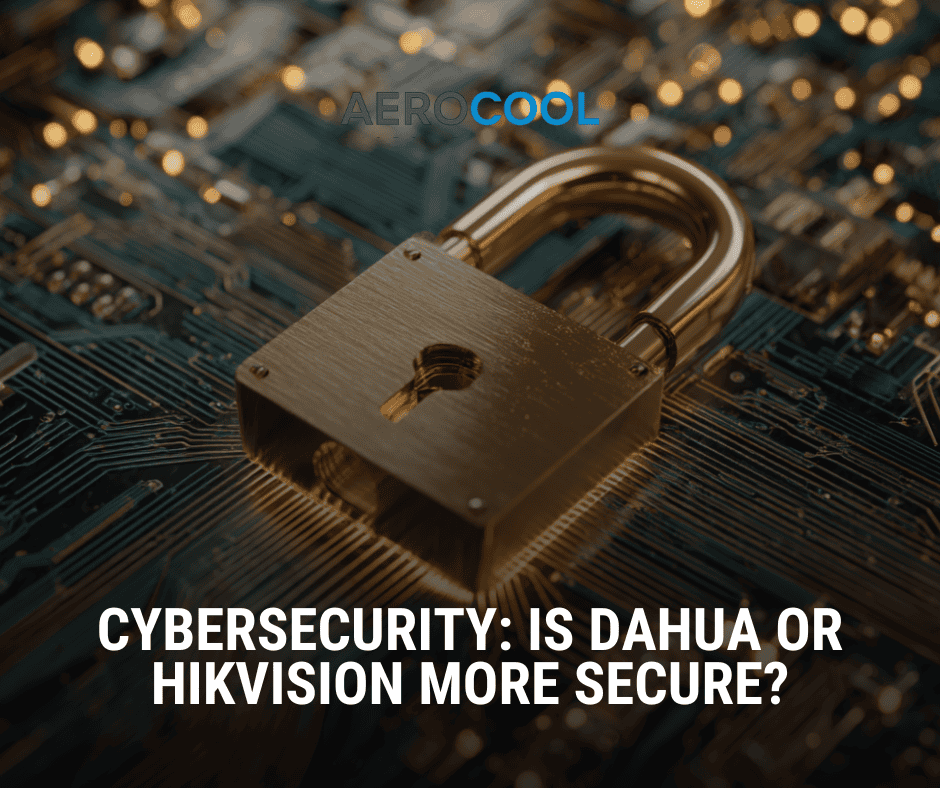
In today’s digital world, CCTV systems aren’t just hardware — they’re connected devices vulnerable to cyberattacks if not managed properly. That’s why cybersecurity has become a major concern, especially for users of Hikvision and Dahua, the two largest surveillance brands globally.
Global Scrutiny & Sanctions
Over the past few years, Hikvision has faced restrictions from several Western governments — including the U.S., U.K., and Australia — due to allegations of surveillance misuse and data privacy concerns, particularly in sensitive areas.
Dahua too has been flagged, but it hasn’t attracted as much global attention as Hikvision. Still, both companies are under continuous observation from cybersecurity watchdogs.
How Have They Responded?
Both Dahua and Hikvision have stepped up their security game in recent firmware updates:
- AES encryption for video streams
- Two-factor authentication (2FA) in newer apps
- Stronger password policies (e.g., no more “admin/admin”)
- Account activity logs for better monitoring
But remember: no system is truly secure unless the user takes the right precautions.
🧠 User-Controlled Security: What You MUST Do
No matter which brand you choose, here are critical user-side practices to secure your CCTV system:
✅ Change Default Password Immediately
Never leave your system on “admin / 12345”. Use strong, unique passwords.
✅ Disable P2P/Cloud Access If Unused
This prevents outside connection attempts if you only need local access.
✅ Restrict Access to Local Network Only (LAN)
Avoid exposing NVR/IP cams directly to the internet. Use VPNs or firewall rules instead.
✅ Update Firmware Regularly
Always download from official brand websites — not third-party links.
✅ Disable Unused Features (e.g. UPNP, FTP, SNMP)
The fewer open services, the smaller your attack surface.
✅ Create Viewer-Only Accounts
Don’t share your admin login with family or staff. Limit control to necessary users.
💡 Pro Tips (Hacks) for Extra Peace of Mind
🔧 Router Firewall Tip: Block all outbound traffic from your CCTV IPs except to your mobile app’s IP range. This way, even if the camera is compromised, it can’t “phone home.”
🔧 Log Monitoring Hack: Some NVRs (especially Hikvision) allow you to view login attempts history. Use this to spot brute force or suspicious logins.
🔧 Use VLAN or Separate Network: Put your cameras on a different subnet/VLAN than your main devices (e.g., laptops/phones). Even if hijacked, attackers won’t get access to your personal data.
🧩 Verdict
While both Dahua and Hikvision have improved their cybersecurity measures significantly in recent years, the responsibility now lies with the user to configure them safely.
For most homeowners:
→ Hikvision offers more frequent updates and better app-level control.
For commercial users:
→ Dahua’s fine-tuned permissions are better for complex setups with multiple user levels.
Warranty & After-Sales Support in Malaysia

When you’re investing in a CCTV system, it’s not just about specs and features — it’s about long-term support. Warranty coverage and after-sales service play a big role in whether your system gives you peace of mind or becomes a recurring headache.
🔹 Hikvision Malaysia:
- ✅ 2-year standard warranty for most products.
- ✅ Large network of authorised dealers and service centres across Malaysia.
- ✅ Access to local support portals (firmware, manuals, tools).
- ✅ Easier to find compatible accessories and spare parts (e.g., mounts, cables, HDDs).
🔹 Dahua Malaysia:
- ✅ Warranty ranges from 1 to 2 years, depending on model and seller.
- ✅ Widely available through hardware, IT stores, and online platforms.
- ✅ Premium models (like Starlight or WizMind) sometimes come with extended coverage — always check the box or invoice for warranty info.
Smart Buyer Tips (Hacks You Rarely Hear)
✅ 1. Check Who Sells — Not Just “Is It Original?”
Many “top-rated sellers” on Shopee or Lazada may sell import sets without local warranty. Only buy from official authorised resellers — not just shops that label their products as “original”.
✅ 2. Ask for a Warranty Card with Official Stamp
If buying through an installer, ensure they stamp or write the serial number on the warranty card. This is essential if you ever need to send it for repair to the official service centre.
✅ 3. Choose Installers Who Also Provide Technical Support
A good installer should offer more than installation. They should also:
- Help you set up the app securely
- Configure remote access properly
- Assist with firmware updates
- Troubleshoot issues via WhatsApp
✅ 4. Ask About Annual Support Contracts
If you’re installing multiple cameras for offices or retail stores, ask if they offer yearly support packages. It’s often cheaper (and faster) than paying per visit when something breaks.
🔍 Bonus Tip: How to Check Your Warranty Online
Both Dahua and Hikvision let you check your product’s warranty status by entering the serial number on their official websites or mobile apps. If your device is genuine:
- You’ll see the activation date
- You can verify how much warranty is left
⚠️ Common Mistake to Avoid
Don’t assume every installer knows firmware and networking. Some may only handle wiring and mounting, but struggle with:
- Factory resets
- Securing your system from internet threats
- Configuring advanced settings (like port forwarding or cloud access)
Pro tip: Always ask, “Can you also help if something goes wrong next year?”
Read also : How Much Does CCTV Installation Cost? Here’s the Breakdown
Final Verdict: Which Brand Should You Choose?
Both Hikvision and Dahua are reliable choices with extensive product ecosystems.
- Choose Hikvision if you want plug-and-play ease, vibrant night images, and better mobile integration.
- Choose Dahua if you want slightly lower prices, more advanced professional control, and solid outdoor performance.
Ready to Install Dahua or Hikvision CCTV?

Whether you’re leaning towards Dahua’s affordability or Hikvision’s premium features, the right installation makes all the difference.
✅ Transparent pricing
✅ Professional setup & advice
✅ Ongoing support — not just “install & go”
📞 Contact Aerocool today via WhatsApp at +6019-958 5139
We’ll help you choose the best CCTV system for your home, office, or business — no hard selling, just honest guidance.
💬 “Secure your space. Sleep better tonight.”
Follow Aerocool IG here